One of the big questions that comes to mind before creating a website in WordPress is about the plugins we are going to use for page layout and structuring.
You are already aware that an excessive number of plugins on a website can slow down its speed, so you want to be very careful when selecting the ones that best suit your requirements.
In this article, we will explain the types of plugins available for web page layout and highlight the most well-known and useful among them. This way, you will have the ability to make your website as professional and personalized as possible.
What is a plugin?
When we talk about plugins, we refer to code snippets that include improvements or modifications for your website, created by users or external companies. Many of them are available for free in the WordPress repository, although there are some others that are paid or have a premium version with all the available options
Builder Plugins
Builder plugins are those that allow you to easily layout different web pages. These extensions facilitate the insertion of content without requiring technical knowledge or coding skills.
Below, we present the most well-known ones:
WPBakery Page Builder
This plugin, which at the time of writing this article, costs $59, and can be purchased at this link.
It has the option of both Frontend and Backend editors, and even for developers who want to further customize their websites, there is an option to create custom modules.
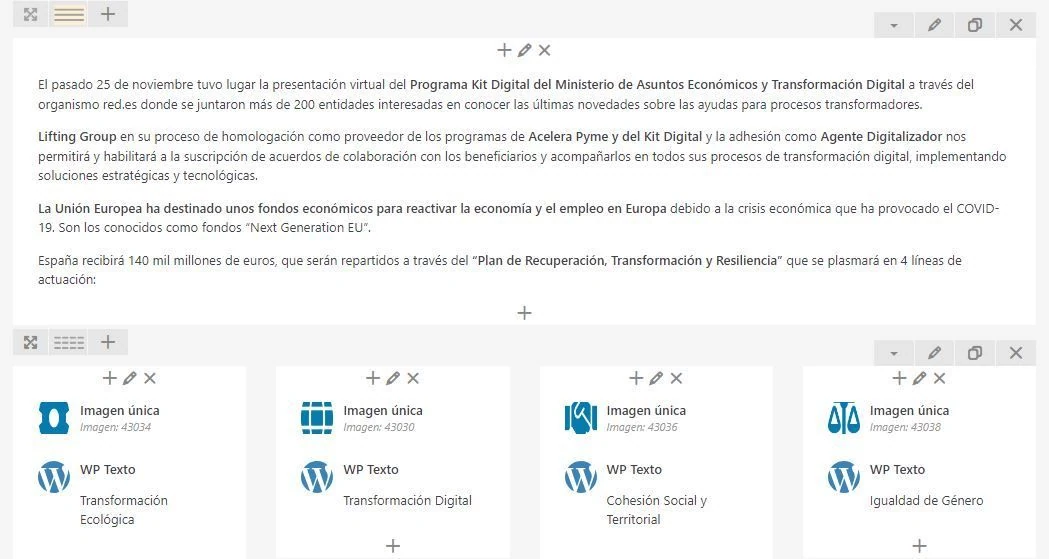
Ultimate Addons for WPBakery Page Builder
As an additional extension to the previously mentioned plugin, WPBakery Page Builder, we have this plugin that adds more functionalities to the popular builder. It costs $26, and you can purchase it from here.
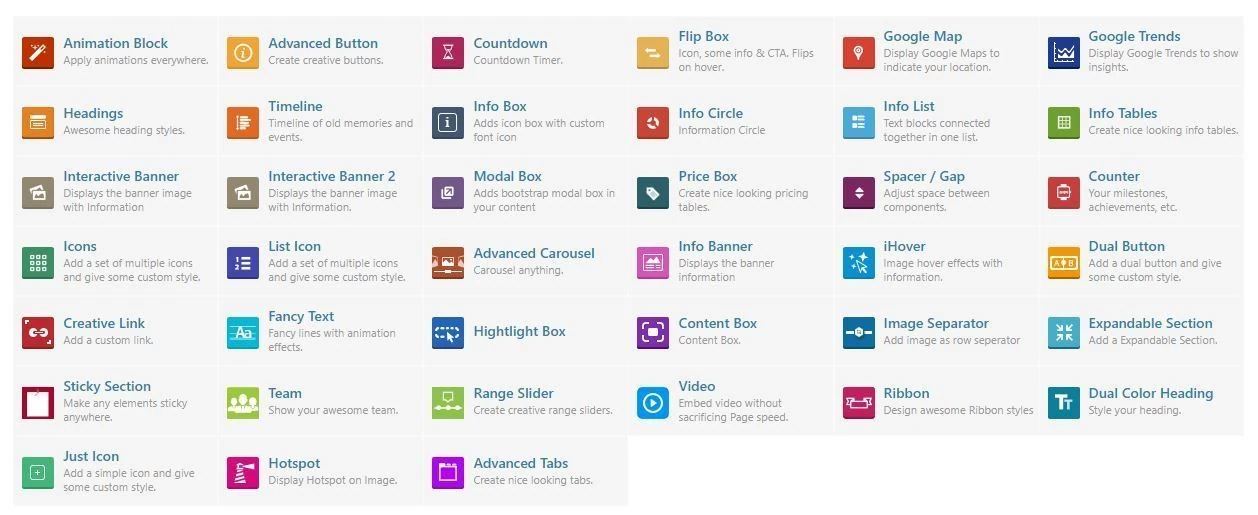
Templatera
Templatera is an essential plugin if you are going to layout your site with WPBakery Page Builder and you are going to create multiple pages with a similar structure. It costs $13, and you can purchase it from here.
It allows the creation of templates using WPBakery Page Builder itself, which can then be inserted into different pages. This way, if you need to layout a module, you only need to do it once in Templatera and then assign it to the pages where it is needed. Consequently, when you need to make a change to this template, you only have to modify it in Templatera, and the change will be applied to all the pages.
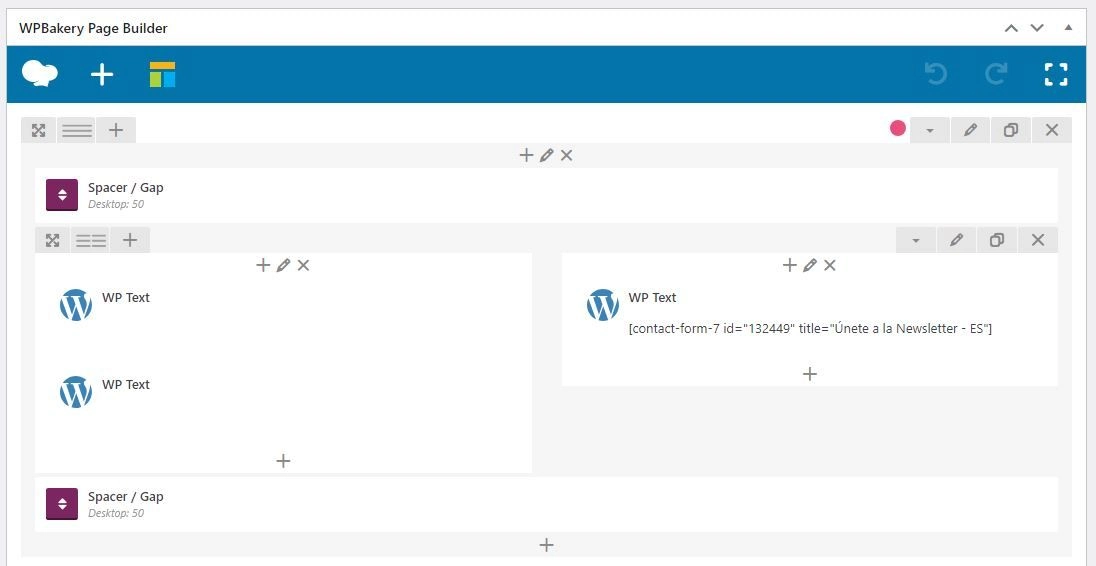
Visual Composer
An alternative option to the previous plugin would be Visual Composer, which has its most affordable version priced at $39.20 per year and can be purchased from here. Unlike WPBakery Page Builder, this plugin offers a free version, although with more limited features.
Elementor
This extension is one of the most well-known as a page builder. It has a free version available in the WordPress repository and various pricing plans. The most affordable version costs $59 per year, and you can purchase it from here.
Just like the other builders mentioned, it also offers free widgets to insert while designing a website layout.
Functional Plugins
Functional plugins are those that provide features that are not available by default in WordPress. By installing these plugins on your WordPress website, they introduce new functionalities, whether they are visual enhancements or modifications to the CMS’s operation itself.
Slider Revolution
This plugin will allow you to add fully customized slides to your website using a very intuitive Backend editor. Currently, it is priced at 35€ for the Starter version, and you can purchase it from here.
With this extension, you can create professional-looking main banners with dozens of possible animations, and they can be made responsive as well. It also allows the insertion of HTML code to make it more personalized and includes a timeline bar to help you achieve the most professional animations possible.
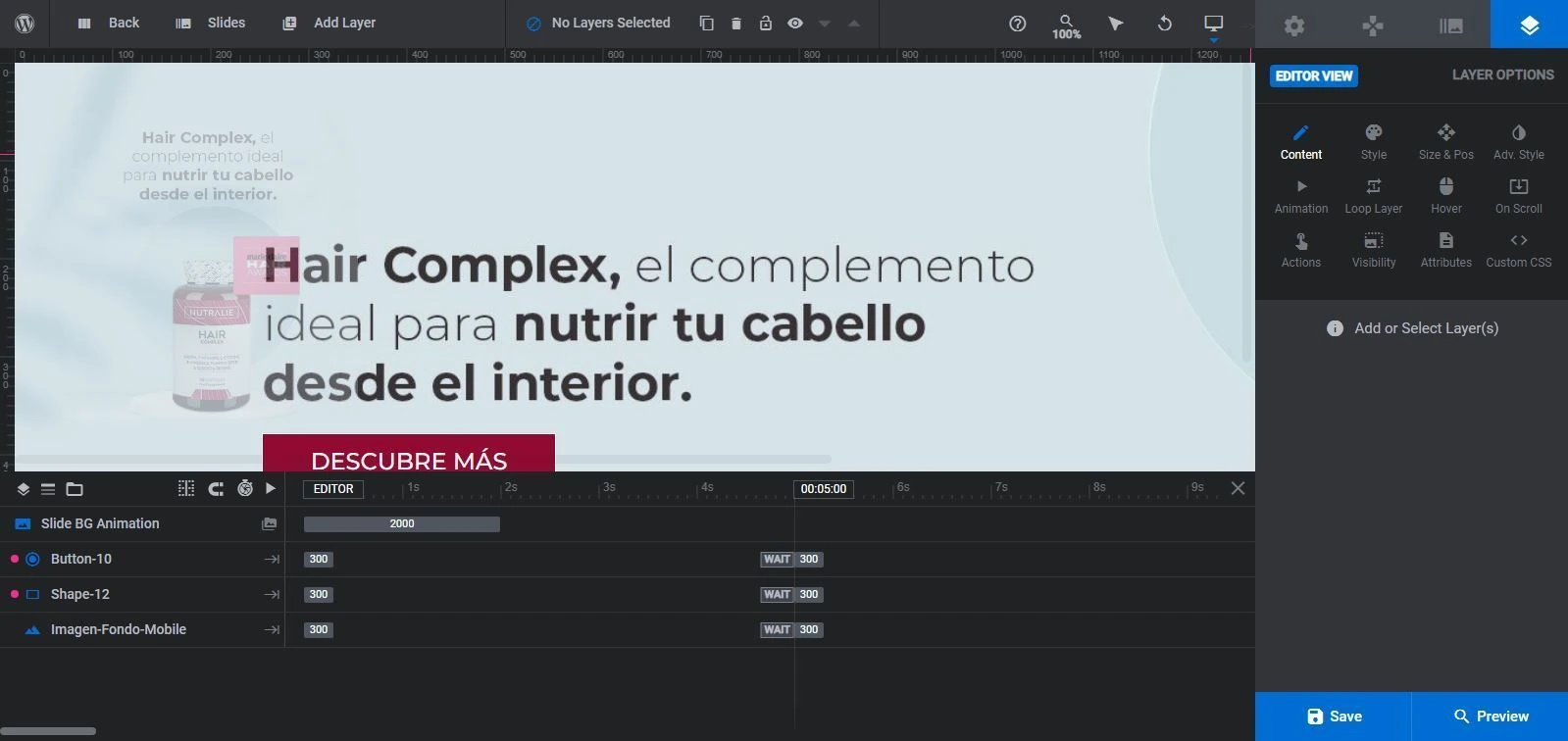
Simple Custom CSS and JS
This free plugin, which can be found in the WordPress repository, allows you to insert HTML, CSS, and JS code into your website without the need to modify your theme or template.
It enables you to customize where you want the code to be inserted, whether in the same HTML file that loads the page or in a separate file, and whether you want it in the head or the body. Additionally, it also offers options to customize the login page and the admin panel.
There is a paid version of the plugin that includes code reviews, SASS styling, and code minification. Currently, the personal version of the plugin costs $48.50, and you can purchase it from here.
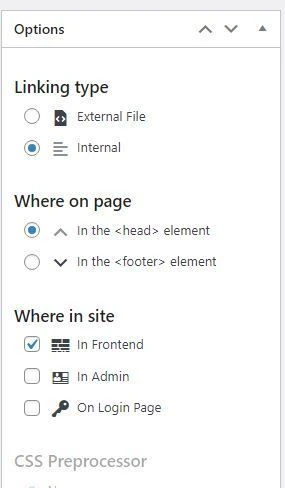
Search and Filter Pro
This plugin, which costs $20 per site, allows nothing less than the creation of custom filters for your website. Although it is advisable to have technical knowledge of code for its use, it will enable you to: include various filtering options; create an elegant WooCommerce store that aligns better with your brand; customize your Blog page with smart filters; and have various pagination options.
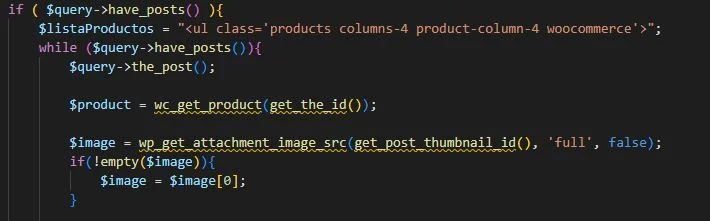
Contact Form 7
This free plugin, available in the WordPress repository, will make the creation and configuration of forms as simple as possible. It also allows customization of HTML elements and CSS classes to style your form according to your preferences.
Furthermore, it enables you to modify the emails sent to both the form recipient and the user who submitted the form.
There are numerous additional extensions for this plugin that allow the insertion of new elements, integration with newsletters, form security, and more.
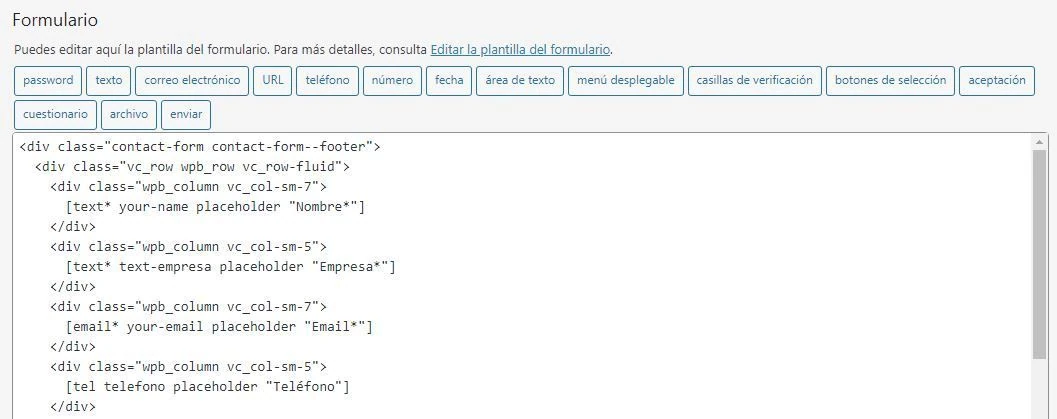
WP Mail SMTP by WPForms
This free extension will help you set up the email service from your WordPress website. In many installations of the popular CMS, a prior configuration is required before sending emails, and this plugin simplifies this task by providing the most well-known email servers and the option to add your custom one.
Many errors with the Contact Form 7 plugin forms can be fixed by installing and configuring this plugin.
Flamingo
This plugin, available for free in the WordPress repository, is an additional extension to the previous plugin, Contact Form 7, that allows storing the data submitted from your form in the WordPress database. This way, in case the forms are not sent due to any configuration or server error, an administrator can access and download them in CSV format, ensuring that the data is not lost.
Custom Post Types UI
This free extension, available in the WordPress repository, allows you to create different custom posts and taxonomies for your website. This way, you will have all the posts you need in your WordPress Backend without requiring any unusual or complex configurations.
You can shape each custom post and taxonomy with the specific settings you require.
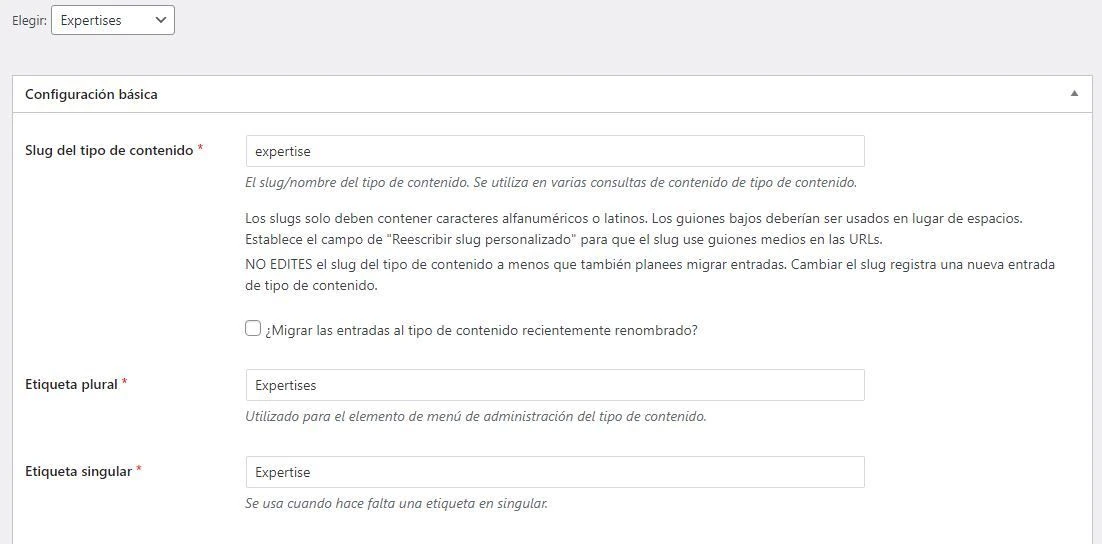
Advanced Custom Fields
This free plugin, available in the WordPress repository and also with a premium version, allows the inclusion of custom fields in the posts and taxonomies you require. These new fields can then be embedded in your theme’s templates to achieve the desired functionality.
It offers a wide range of customization options, allowing you to choose which types of posts and with what characteristics the group of created fields should apply. It even allows making relationships between different posts (e.g., a user with a page).
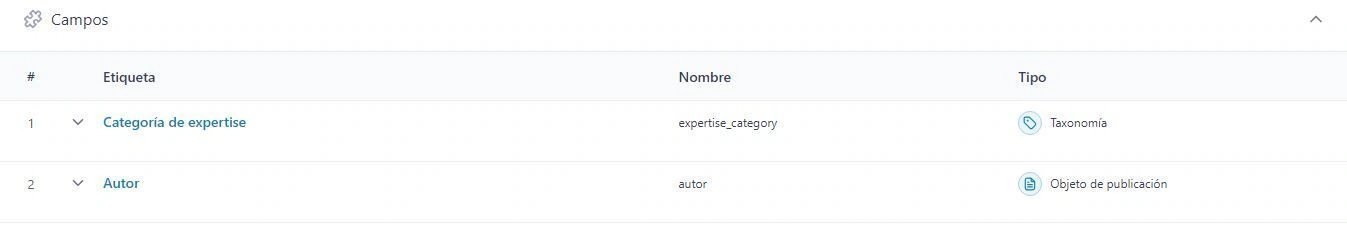
WPML
This plugin will allow you to easily translate a website. Currently, the most affordable version costs $39, and you can purchase it from the following link.
With this plugin, you can add as many languages as you need to your website, and you can include different language selectors in menus, widgets, or insert them directly through code.
Primarily, the plugin allows translation of pages, but if you require automatic translation, the WPML team offers a system of automatic translation credits with various providers. Additionally, it also gives you the option to hire external translation companies.
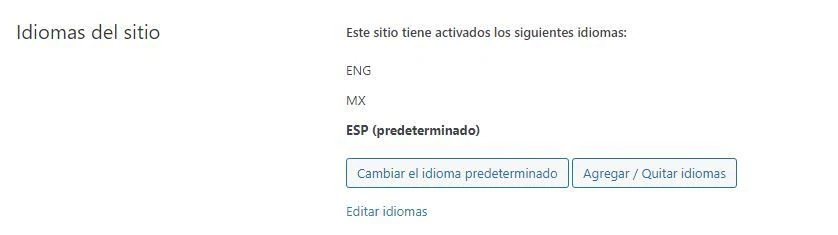
WooCommerce
This free extension, available in the WordPress repository, is essential for all users and businesses that need to create an online store. It allows you to create products quickly and offers the possibility of adding different payment methods.
There are various official paid plugins from the WooCommerce developers, as well as a multitude of free and paid plugins developed by other users in the community.
Basic Post-Publication Plugins
The plugins that will be discussed below are essential extensions that should be on your website once it is published (or even before). This way, you can ensure usability and convenience for the user.
Yoast SEO
This free plugin, available in the WordPress repository, will assist you with SEO positioning. It allows you to add titles, slugs, keywords, and even other advanced options to your website or specific pages, posts, or custom posts.
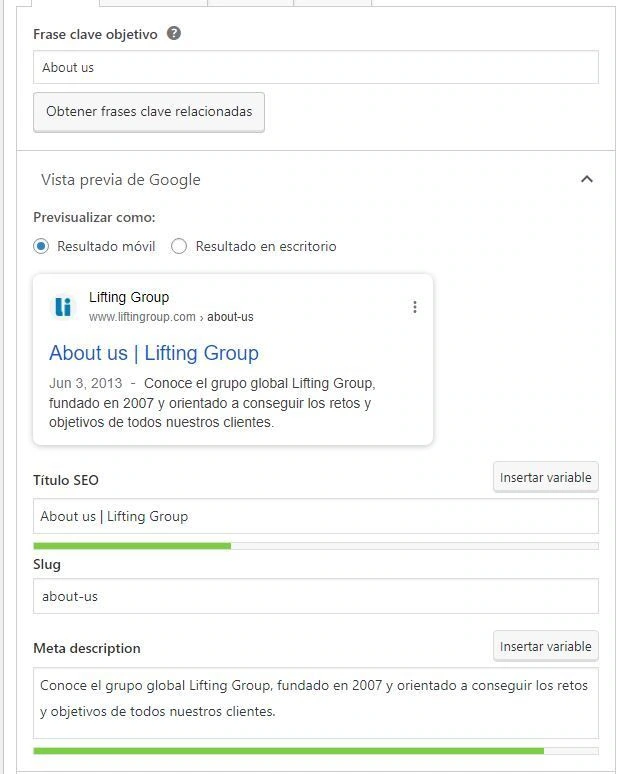
CookieScript
This plugin, which can be acquired from this link, allows you to insert a Cookies banner to comply with the GDPR policies of the European Union regarding data protection. Once installed, it will scan all the cookies on your website and allow you to describe and categorize them. Additionally, if you need to add an additional cookie, you must include it in the cookie list. This way, unwanted cookies will be avoided on your website.
It offers a free version for websites with 10 pages or fewer, and then plans starting from 8€ per month.
W3 Total Cache
This free extension, available in the official WordPress repository, will enable you to set up a caching system to make your website load much faster. Upon installation, a configuration wizard will guide you through analyzing which types of systems would make your website load faster.
It also allows you to add page exceptions to avoid caching specific pages. This is useful for WooCommerce when you don’t want to cache the checkout cart pages.
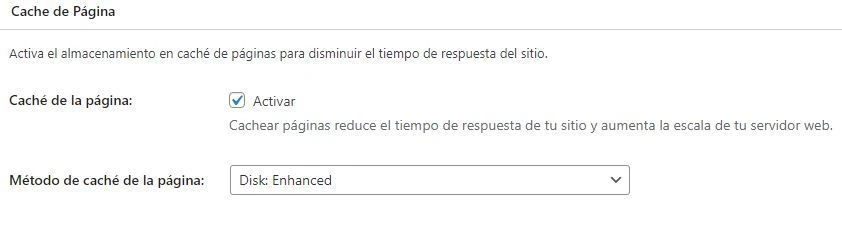
What plugins should you use for your website?
The type of plugins you will use on your website depends on the type of website and functionalities it requires. Each website is different, as well as its needs.
At Lifting Group, we can advise you and provide a quote to create a custom website with the plugins that we find suitable for your business. If you have any questions, don’t hesitate to contact us!

